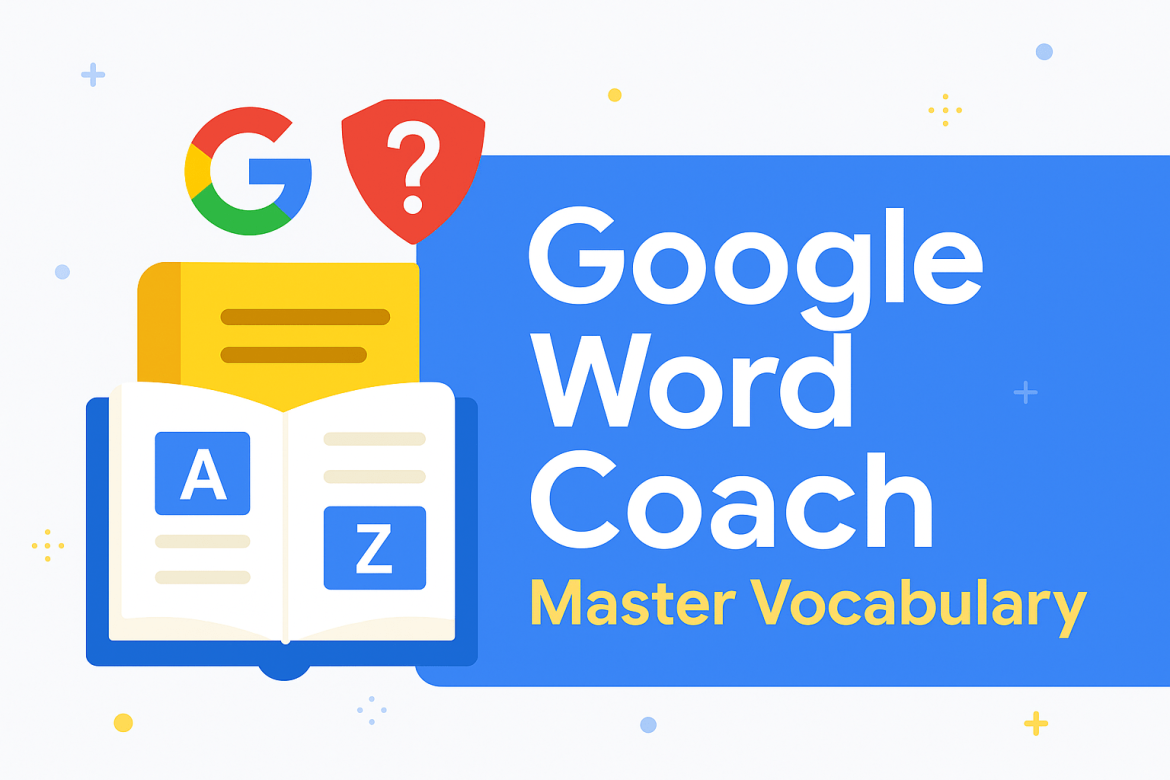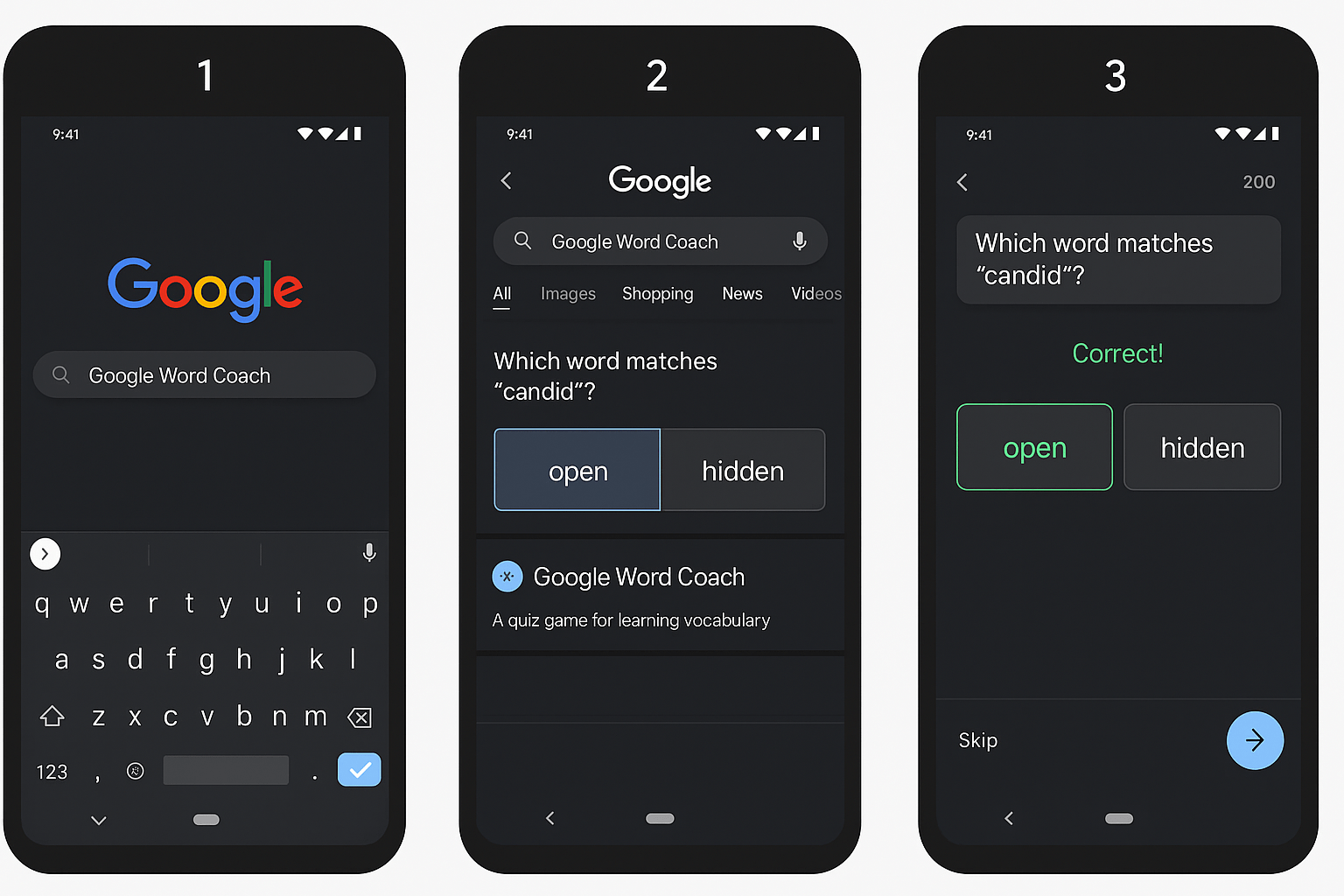In today’s fast-paced world, being fluent in English is more than a skill—it’s a gateway to academic, professional, and social success. Whether you’re preparing for competitive exams, improving your workplace communication, or simply building confidence, one skill can dramatically accelerate your progress: a powerful vocabulary.
But let’s be honest—most vocabulary-building tools are either boring, expensive, or ineffective. That’s where Google Word Coach steps in. It’s a free, fun, mobile-friendly tool designed to help you improve your vocabulary anytime, anywhere.
This comprehensive guide covers everything you need to know about Google Word Coach: what it is, how it works, who it’s for, how to use it effectively, and how it compares to other tools.
🔍 What Is Google Word Coach?
Google Word Coach is a built-in quiz-style vocabulary game that appears right in Google Search. Designed for quick learning and instant feedback, it challenges you with multiple-choice questions related to synonyms, antonyms, word meanings, and sometimes image-based associations.
It’s a part of Google’s initiative to make English learning more accessible—especially in non-native English-speaking countries. With no downloads, signups, or subscriptions, it gives users a fun and frictionless way to build vocabulary.
🧠 Why Google Word Coach Works
Traditional vocabulary learning often feels like homework. You memorize word lists, review flashcards, and try to remember definitions out of context. It’s slow, rigid, and not designed for today’s mobile-first learners.
Google Word Coach changes that by using:
-
Microlearning: Small, bite-sized sessions that are perfect for short attention spans.
-
Gamification: Points, questions, and progression to keep you engaged.
-
Instant feedback: Learn why an answer is right or wrong immediately.
-
No pressure: No accounts, no grades—just you and the words.
📱 How to Access Google Word Coach
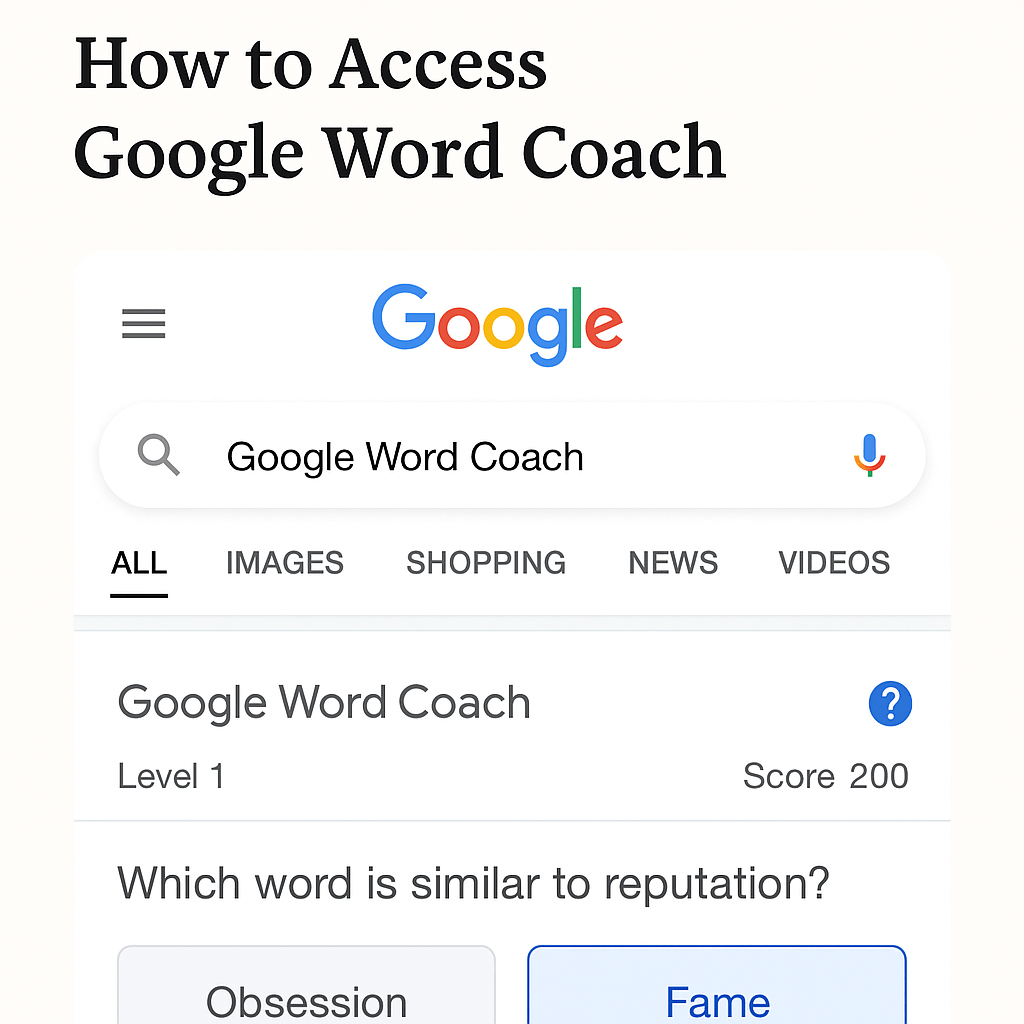
There are multiple ways to launch Google Word Coach:
✅ Method 1: Direct Search
-
Open Google on your mobile browser or app.
-
Type “Google Word Coach” and hit enter.
-
The game will appear immediately.
✅ Method 2: Search for a Word
-
Search any word meaning, e.g., “define enhance.”
-
If Word Coach is available in your region/language, it will show below the dictionary card.
✅ Method 3: Voice Search
-
Say “Google Word Coach” into your phone’s voice assistant.
-
Play instantly—hands-free.
✅ Method 4: Add to Home Screen
-
When the Word Coach appears, look for the home screen icon.
-
Tap it to create a shortcut on your phone.
🧩 Types of Questions You’ll See
Google Word Coach rotates through multiple formats to challenge your brain in different ways:
| Type | Example |
|---|---|
| Synonym | “Which word is similar to happy?” → cheerful, tired |
| Antonym | “Which word is opposite of brave?” → cowardly, bold |
| Sentence Usage | “Which word fits best: She was very ____ about her job.” |
| Image-Based | “Which image shows frustrated?” → Choose from 2 pictures |
| Word Comparison | “Which word better fits the phrase ‘financial ____’?” → gain/loss |
🎯 Who Is It For?
Google Word Coach isn’t just for students. Here’s who can benefit:
-
Students – Great for SAT, GRE, IELTS, TOEFL, SSC, and UPSC prep.
-
Professionals – Improve business vocabulary and workplace confidence.
-
Job Seekers – Better resumes, emails, and interview language.
-
Writers/Bloggers – Expand word choice and avoid repetition.
-
Language Learners – Practice English contextually without overwhelm.
📈 Key Features (and Why They Matter)
| Feature | Why It Matters |
|---|---|
| Free & Ad-Free | 100% free to use—no annoying popups or subscriptions. |
| Instant Feedback | Learn immediately from each mistake. |
| No Login or App Required | Accessible directly from Google Search. |
| Mobile-Optimized Interface | Designed specifically for quick mobile interaction. |
| Smart Difficulty Scaling | Questions get easier or harder depending on your performance. |
| Multilingual Support | Available in languages like Hindi, German, and more (region-dependent). |
| Visual Reinforcement | Combines words with images for stronger memory recall. |
🆚 Google Word Coach vs Other Tools
Let’s compare it with other vocabulary learning platforms:
| Tool | Strengths | Weaknesses |
|---|---|---|
| Google Word Coach | Free, mobile, gamified, no sign-in | Limited tracking or customization |
| Quizlet | Custom flashcards and decks | Requires login for full features |
| Duolingo | Gamified full-language learning | Not focused on vocabulary depth |
| Magoosh Vocab App | Test-prep focused with tough words | Requires subscription for full access |
| Memrise | Native speaker audio and spaced repetition | Slower progression, more structured |
📌 Tips to Get the Most Out of Word Coach
Want to go from casual to consistent? Follow these tips:
-
Play every day — just 3–5 minutes is enough to build a habit.
-
Note unfamiliar words in a journal or app like Notion or Google Keep.
-
Use words in sentences — application builds retention.
-
Challenge a friend — turn it into a daily competition.
-
Use it as a warm-up before reading or writing sessions.
💡 Real-Life Use Cases
✅ Riya (Student)
Uses Word Coach daily for 10 minutes. After 6 months, she improved her SAT verbal score by 130 points.
✅ Anil (Software Engineer)
Improved his business English by learning 5 new words every day using Word Coach during breaks.
✅ Fatima (Freelancer)
Expanded her writing vocabulary and eliminated repetitive phrases using daily Word Coach challenges.
🛠️ Common Issues (and Fixes)
| Problem | Solution |
|---|---|
| Word Coach not appearing | Try a different word or check if your browser is set to English |
| Doesn’t show on desktop | Switch to a mobile browser or the Google app |
| Want to change language? | Adjust your browser or Google Account language settings |
| Lost the shortcut? | Search again and re-add to home screen |
| Want offline access? | Unfortunately, it requires an internet connection |
🔍 SEO Tips for Bloggers & Content Creators
If you’re writing about education, learning, or productivity, Google Word Coach is a great keyword target.
-
Include it in articles about “vocabulary tools” or “English learning apps.”
-
Embed screenshots to improve time on page.
-
Write comparison posts vs. Duolingo, Quizlet, etc.
-
Use long-tail keywords like “free vocabulary app without login” or “Google quiz for English words.”
❓ FAQs
Q: Is Google Word Coach available on desktop?
A: Not always. It’s designed primarily for mobile users.
Q: Can I track my scores?
A: Not permanently. Scores appear in-session but aren’t saved.
Q: Is it available in Hindi?
A: Yes! If your Google language is set to Hindi, you’ll see the Hindi version.
Q: Is it effective for IELTS/GRE prep?
A: Absolutely. It improves vocabulary speed, accuracy, and retention.
🏁 Final Thoughts
Google Word Coach is one of the best free tools for building your English vocabulary. It’s fast, interactive, and available right in your pocket. Whether you’re preparing for an exam or just want to sound smarter, this tool is an excellent daily habit to build. Read More : seovolume.com
You don’t need to pay for an app. You don’t need to schedule lessons. You just need to open Google, search “Google Word Coach”, and let the learning begin.